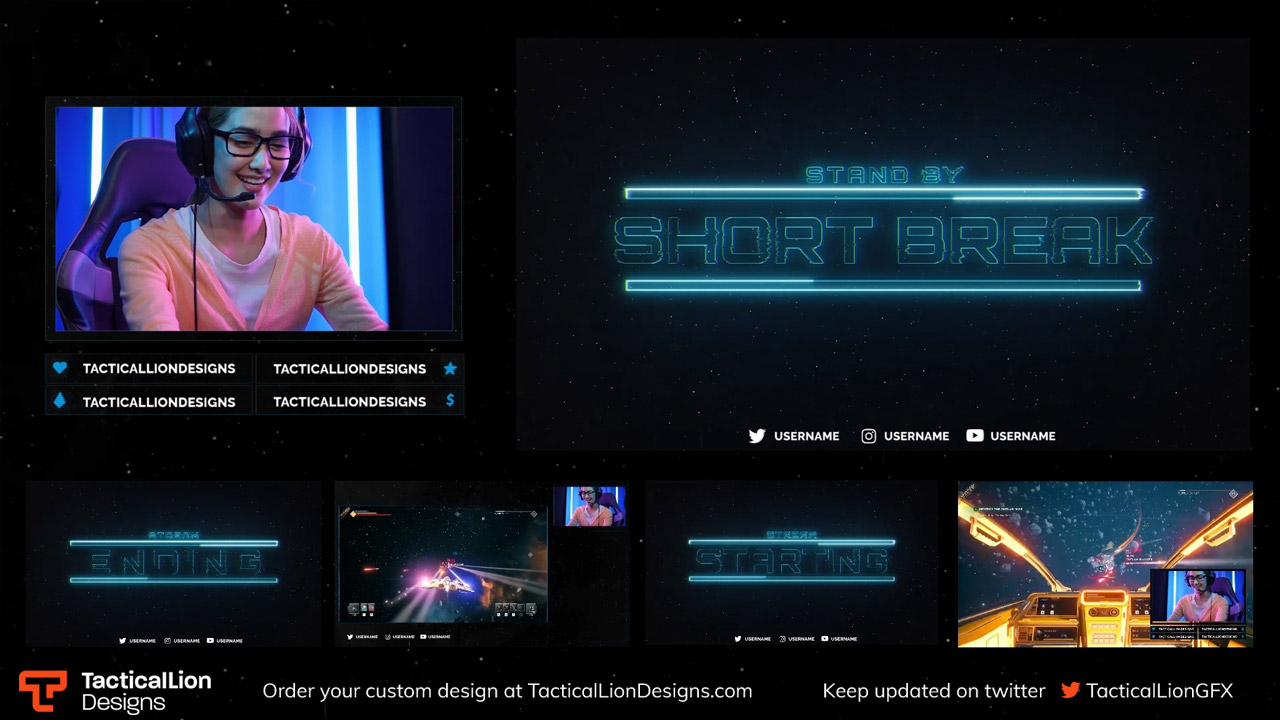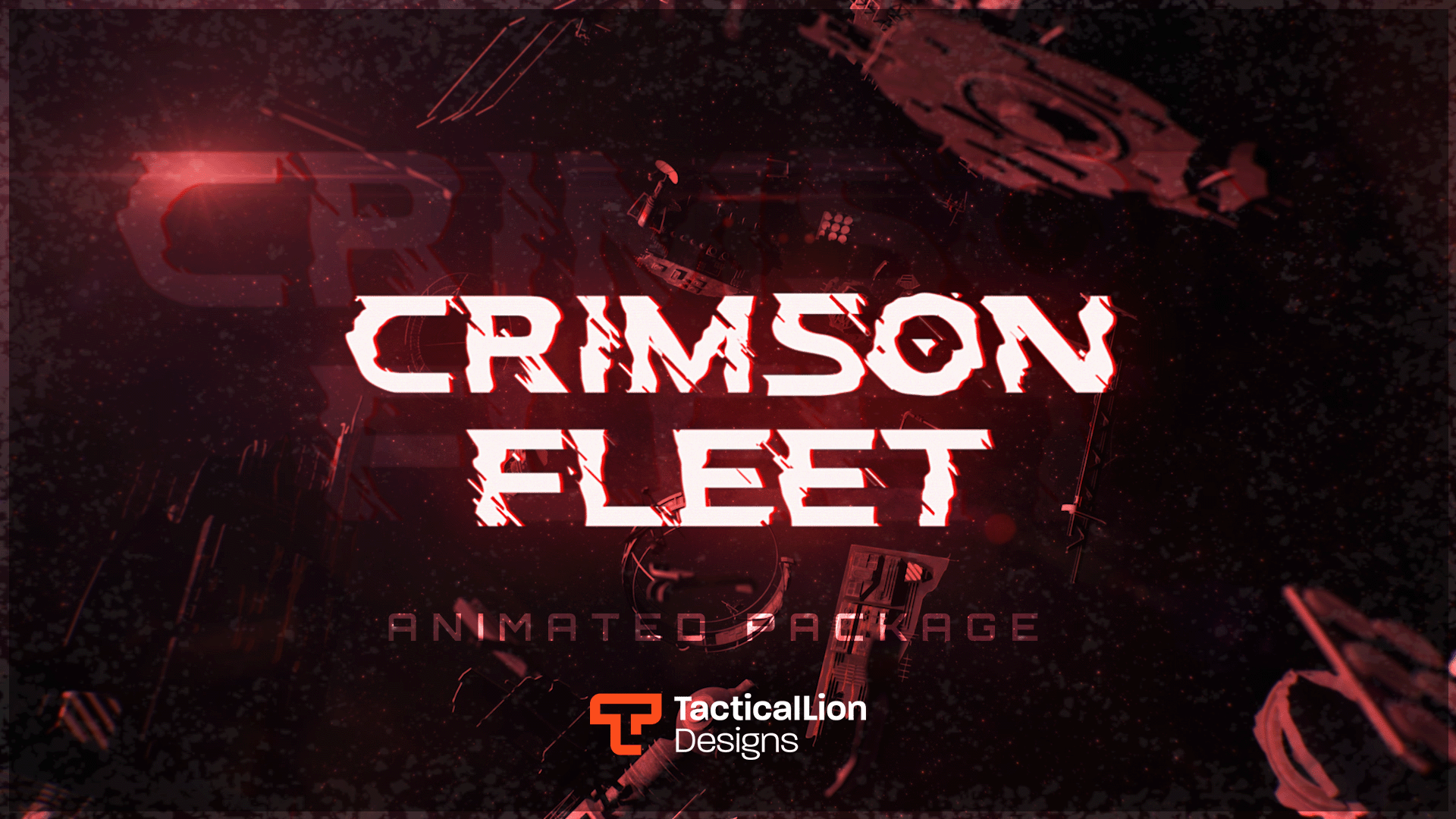- Home
- Products
- Premade Packages
- Player One – Stream Pack
About
With an eye-catching, neon inspired design, Player One helps refine any stream to a professional standard. Featuring a simple neon animation helps the artwork stand out but not be too distracting from the gameplay.
What's Included?
Stream Overlays
- Animated Overlay
- Animated Webcam
- Stream Labels
- Stream Background
- Animated Transition
- Streamlabs and OBS Setup
Stream Alerts
- Donation Alert
- Subscriber Alert
- Follower Alert
- Cheer Alert
- Raid Alert
- 6 Other Alerts.
Stream Scenes
- Stream Starting
- Stream Ending
- Be Right Back
- Intermission
- Offline Scene
- Social Icons
Bonus
- Source files Photoshop
- Source files After Effects
- Edit all scenes and elements
- Small file size.
- Low CPU usage.
- Easily Customizable
Works on any platform. Any software.
Designed to work on every platform to give you as much flexibility as possible.
Frequently asked questions?
- Choose the package
- Checkout
- Instantly download
Have you discovered the perfect package for you? Simply add it to your cart and proceed to the checkout.
Once your purchase is complete, you’ll gain instant access to download all the files.
From there, easily install the artwork and start streaming without delay.
Begin your streaming journey effortlessly!
You’ll receive your order immediately after your payment is confirmed
With our source files add-on you can easily tweak any of the elements included in this package.
The design can be edited using both Adobe PhotoShop and Adobe After Effects and a basic understanding of the programs are needed.
Installing our package is easy. If you use Streamlabs OBS simply use our guide below:
View our Streamlabs setup guide here.
If you stream using OBS, StreamElements or another tool the package will have to be set-up manually. Don’t worry this is as simple as placing the elements in the correct position and scenes.
We aim to give you as much flexibility as possible.
We accept all major credit cards as well as PayPal.
Prices are displayed in USD $ and GBP £ depending on location.
Other Products You Might Like
What other streamers are saying.
Everything about this package was great. Love the animated overlays, the font, the stinger, alerts. I am pretty new at putting together scenes and overlays in OBS and it took a bit to learn but YouTube is around to help you learn. After it was all said and done, I am sure glad I made this as my first overlay/stream package purchase. 5/5
Hi Brian,
Thank you for leaving your positive review! We are happy to hear you are enjoying the player One stream package!
- Emma
Look the look of this package. Suits me perfectly, I only wish there was a “stream starting” included. Unless I’ve not found it yet then ignore me and it’s awesome 😅
Hello Joanna,
It's great to hear that you like our package. With this package we have broken down a few elements to make this easier for you to set up. To set up the Starting Soon screen you need to use the following elements:
Starting_Text.png
Animated_BG.mp4
I hope this helps and if you need any extra help setting this up please reach out to us!
Absolutely love the package! I have gotten so many compliments from followers. It took us some time to figure out how to properly add everything to Streamlabs obs but once we figured out how to set it up it was easy to add personal touches. I will definitely recommend to friends who stream on twitch.
Hey Briana,
Thank you for leaving an awesome review! Player One is one of my personal favourites so reading your review made me very happy!
- Emma
🤝Need a Hand?
We’re always here to make sure your overlays work exactly how you need them to. Whether it’s installation, customization, or just figuring out what’s included, just reach out.
Player One – Stream Pack
- Fully animated overlays, scenes & alerts
- Quick setup with OBS, Streamlabs & more
- Optimized for performance
- Modular layout, use only what you need
- Editable text & social icons included
- Lifetime updates
$15
⚡Instant Download
🔒 Secure Payment
Start Your Custom Design Today
A world-class design studio.
Trusted by 5,000+ creators ⭐️⭐️⭐️⭐️⭐️