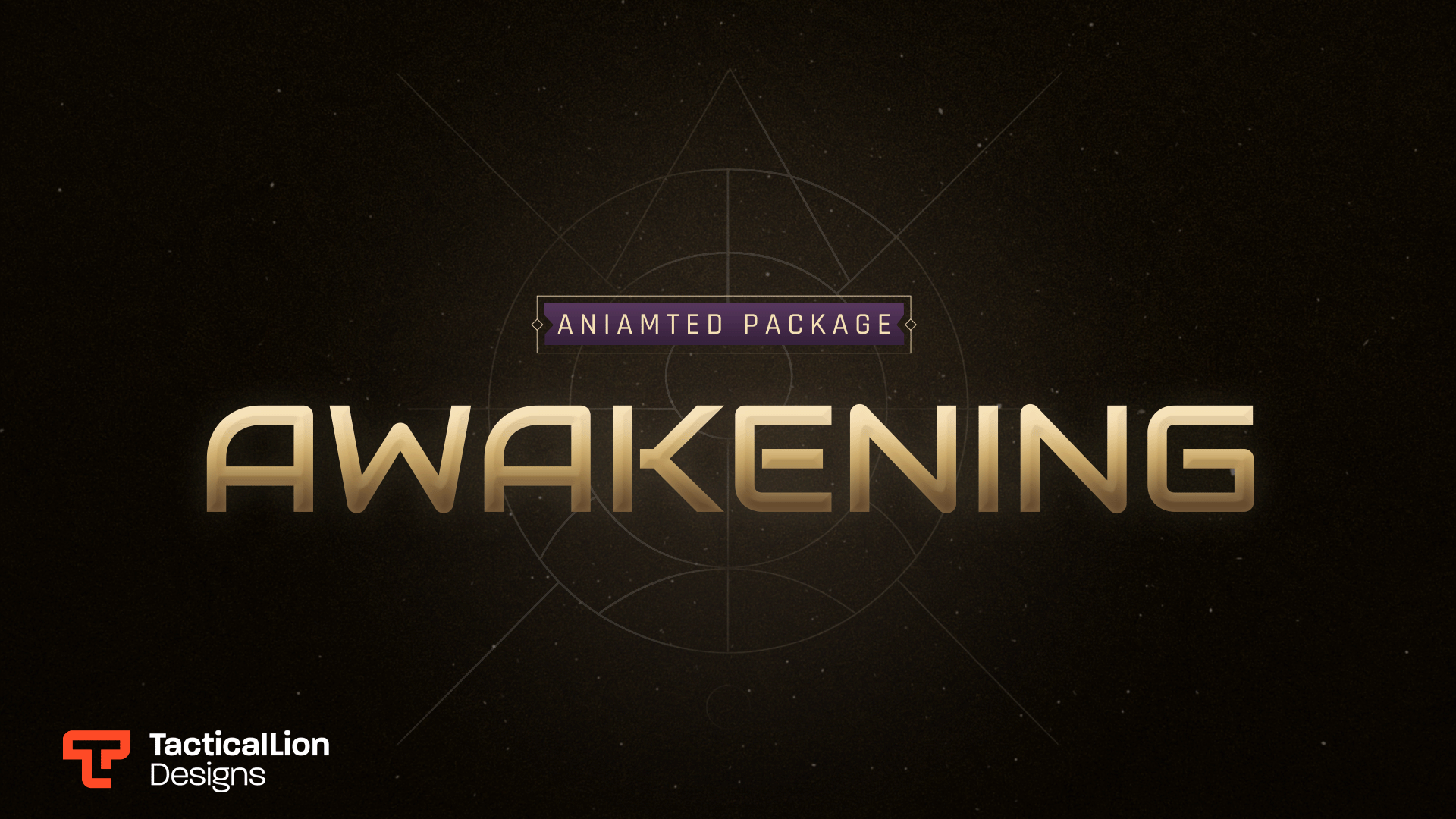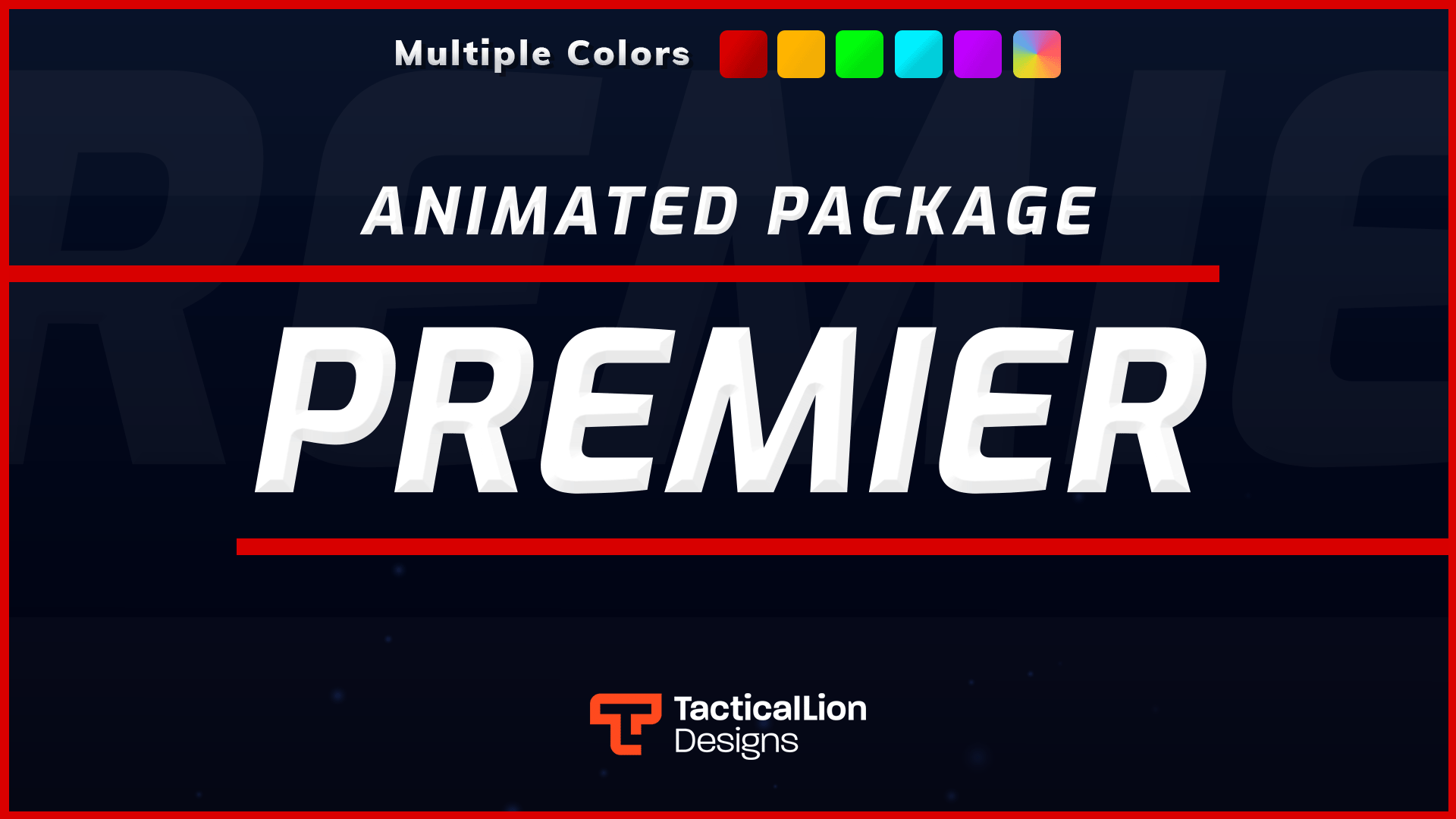Twitch overlays made for Streamers Creators Brands Gamers
Trusted by 5,000+ creators | Rated ⭐⭐⭐⭐⭐
Easy to use, quick to set up, ready to stream in minutes.
Premium Twitch Overlays for Instant Upgrades
Browse high-quality Twitch overlay packs, animated, clean and ready to use in OBS, Streamlabs or StreamElements.
Stream Overlays Built for Twitch, OBS, and You
🧩 Stream-Ready Overlays
Everything from webcam frames to stinger transitions, built to work instantly in OBS, Streamlabs, and other tools.
📣 Cross-Platform Alerts
Stream alerts made for Twitch, YouTube, Kick, and Facebook. Simple setup and compatible across all platforms.
⚡ Designed for Performance
All overlays are optimized for smooth playback and include layered PSD or AE files so you can edit them your way.
🎬 Animated Scenes Included
Each pack includes Starting Soon, BRB, and Offline scenes, fully animated and ready to use right away.
Trusted by over 100,000+ streamers
I put in an order for a full Twitch channel rebrand, including a logo mascot, all done in a Cyberpunk 2077 theme and TLD knocked it out of the park. They have very talented people and i'm absolutely pleased!🙂
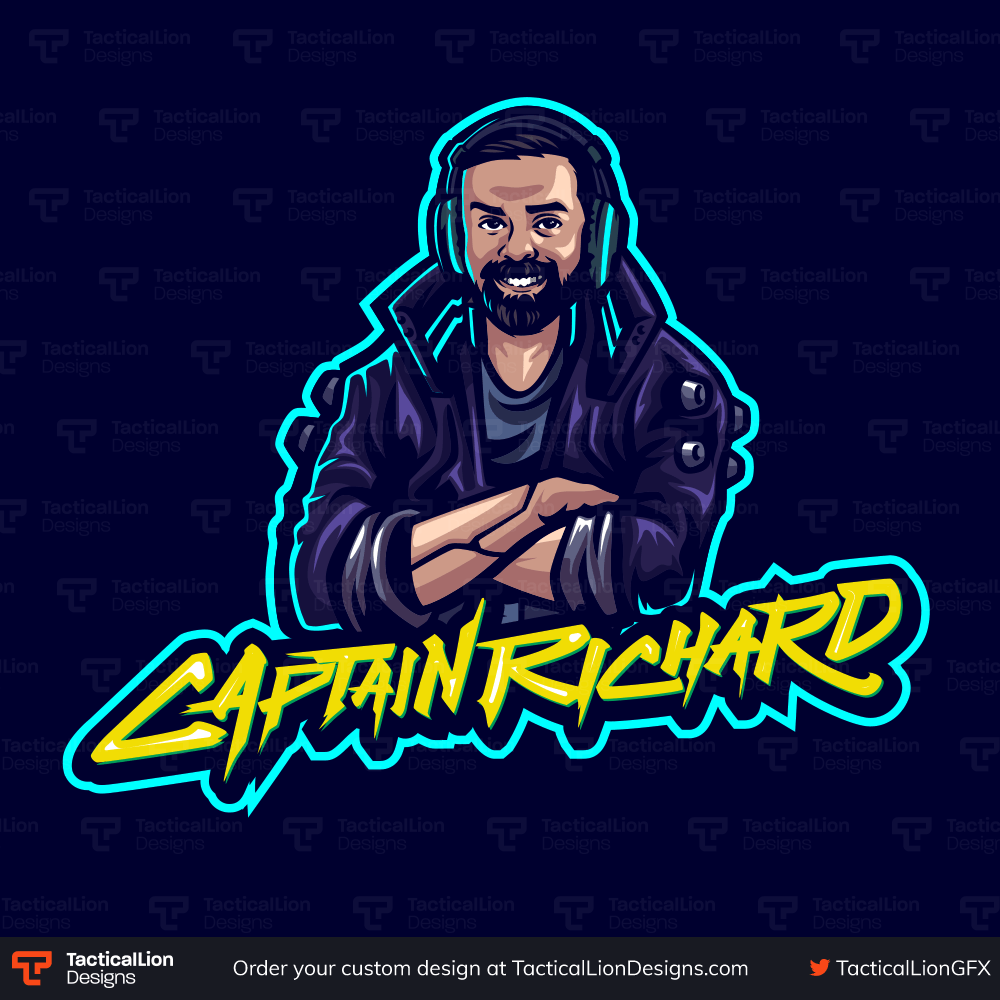
I took a punt at what I wanted for my stream and in all honesty I was pretty vague. Well, these guys totally ran with it and created exactly what I was thinking of. I am super impressed, everything is so clean and ordered. I will be using them again in the future for sure.
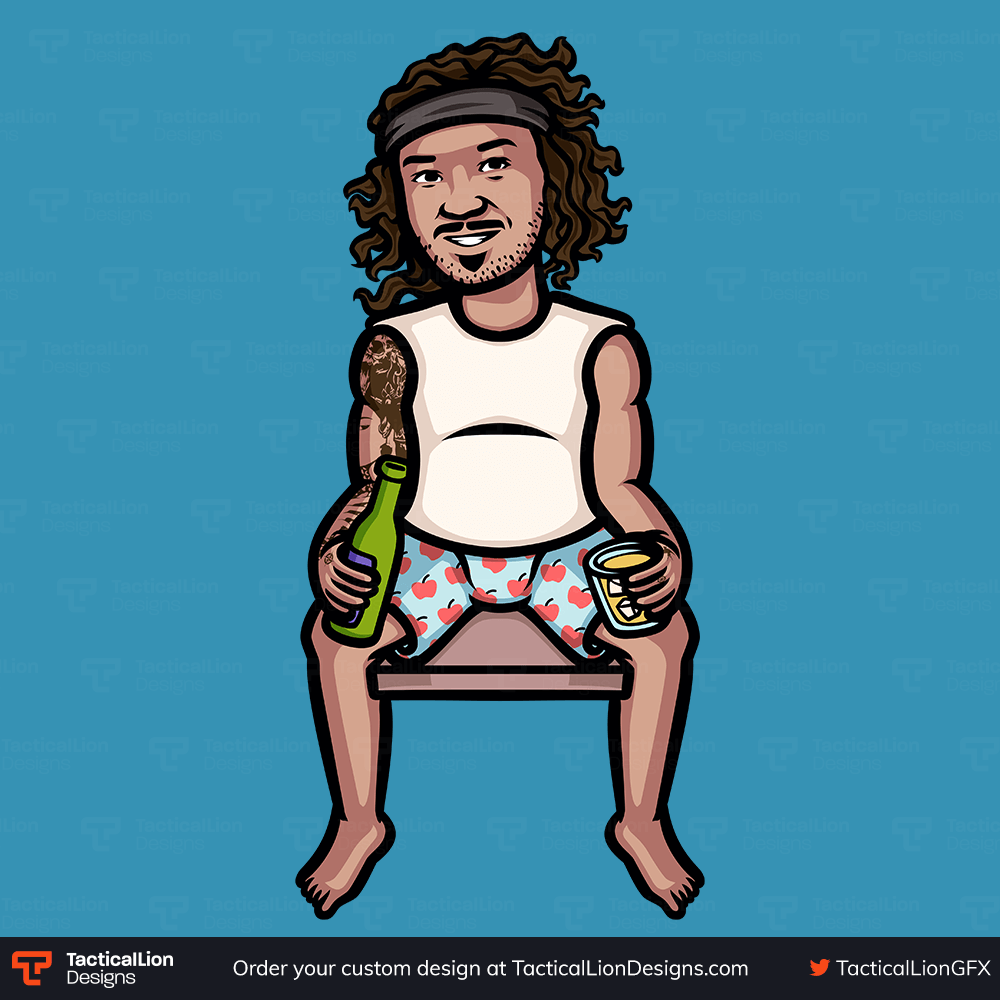
I have zero regrets. From talking through my concepts for over an hour to the amazing communication and ability to see progress and give feedback, the entire process was fantastic. I already have ideas for more incredible work by TacticalLion!
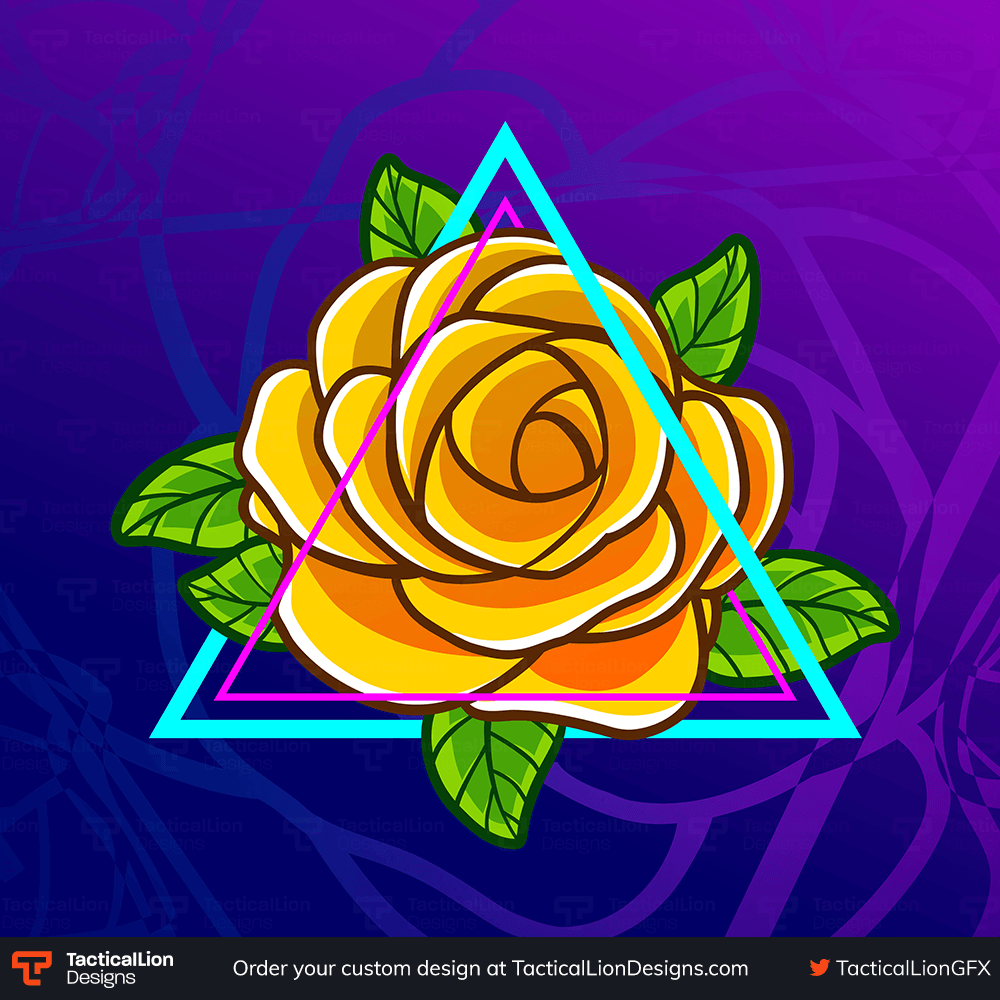
Could not of gone with a better company for my twitch! Amazing work and quick! Great communication when things needed changing and adding. Kept me up to date throughout and were super helpful when I had any questions. 🙂

Very easy to install and the support staff whent above and beyond to help me get everything right for my lauch this year! Will defo come back

Start Your Custom Design Today
A world-class design studio.
Trusted by 5,000+ creators ⭐️⭐️⭐️⭐️⭐️
Streaming Tips, Tools and Comparisons
Helpful guides and comparisons for Twitch streamers using OBS, Streamlabs, StreamElements and more.
-
 Emma
Emma
- July 15, 2025
-
 David
David
- July 10, 2025
-
 David
David
- July 15, 2025
TacticalLionDesigns helps streamers and content creators level up their visuals with handcrafted overlays, alerts, widgets, and templates. Everything is built to work smoothly across Twitch, YouTube, and Kick so you can focus on creating.
Discover how we create and what we’re working on in the blog.
Download Free Stream Overlays for Twitch, YouTube and Facebook
Instantly upgrade your stream with free Twitch overlays, alerts and scenes
Choose from high-quality free stream overlay packs made for OBS, Streamlabs, Twitch, YouTube and Facebook.
Whether you prefer something cozy, animated, minimal or bold, every freebie is easy to download and ready to use. No watermark, no signup, just clean designs to help you stand out.
Frequently Asked Questions
🎨 What is a Twitch overlay?
A Twitch overlay is a set of graphics like webcam frames, alerts, and stream screens that customize how your stream looks. Whether static or animated, they help showcase your brand and keep your stream looking professional and engaging. If you’re new to overlays or want a full breakdown, check out our beginner-friendly guide to what a stream overlay is.
💡 Why should I use overlays on my stream?
Using a stream overlay helps you stand out, boost viewer engagement, and create a consistent visual brand. Whether you’re on Twitch, YouTube, or Kick, overlays give your channel a clean and professional look that builds trust with your audience.
🌐 What platforms are your overlays compatible with?
Our overlays are fully compatible with OBS Studio, Streamlabs, Twitch Studio, and other streaming software. You can use them on Twitch, YouTube, Kick, and Facebook without any issues. If you’re looking to start with something easy, try our free Twitch overlays designed to plug in and go.
⚙️ What software do I need to use your overlays?
You can use our overlays with OBS Studio, Streamlabs Desktop, Twitch Studio, or any broadcasting tool that supports browser sources and media files. Everything comes in ready-to-use formats, no complicated setup required.
📥 How do I install a stream overlay in OBS or Streamlabs?
Installing a stream overlay is simple. After downloading, open OBS or Streamlabs, add a new source, and upload the graphics or copy the browser source link. If you’re using one of our free stream packs, most come with setup instructions or .overlay files for quick import.
🆓 Where can I get free stream overlays?
You can browse all our free stream overlays in the freebies section of our store. These include animated scenes, alerts, and webcam frames — all watermark-free and ready to use on Twitch, YouTube, and more.
🚫 Are your free overlays watermark-free?
Yes, every free stream overlay we offer is completely watermark-free. You’ll never see branding or logos on your stream unless you want them. Our goal is to help you grow with quality visuals, even if you’re just starting out.
📦 What’s included in a stream overlay pack?
Most of our stream overlay packs include animated and static scenes (like Starting Soon and BRB), webcam frames, alert graphics, labels, and sometimes widgets like chat boxes or event lists. You can preview everything included on each product page.
✏️ Can I edit or customize your overlay packs?
Yes! Many of our overlays come with After Effects source files, giving you full creative control. If you need something tailored, we also offer custom stream design packages to match your exact vision.
🧠 What makes your custom overlays different?
Our custom Twitch designs are handcrafted based on your stream goals, style, and audience. We don’t use templates, every package is built from scratch with your branding in mind, and can include fully animated scenes, labels, alerts, and widgets.
📈 Will overlays help me grow on Twitch or YouTube?
A strong visual identity can absolutely help. Overlays make your stream more watchable, memorable, and professional, all of which help with viewer retention and attracting sponsors. Paired with great content, stream overlays are a key part of growing your channel.
🤔 What if I need help choosing the right overlay pack?
No problem, if you’re unsure what overlay fits your style, you can browse the full store or check out our blog for setup guides and recommendations. Still stuck? Reach out through our contact form, and we’ll help you find the best match.
Supercharge your stream.
Stand out from the competition with beautiful design