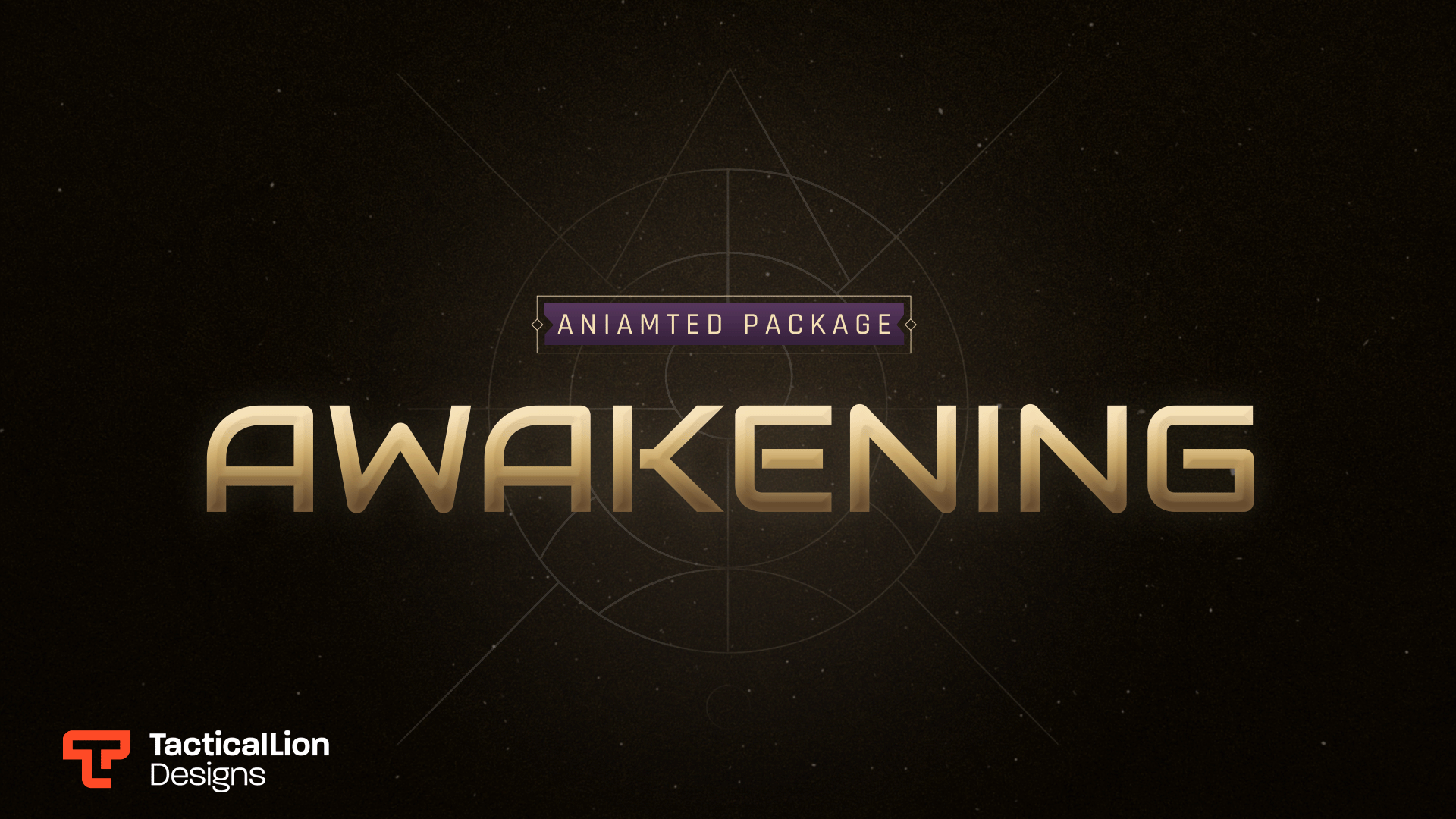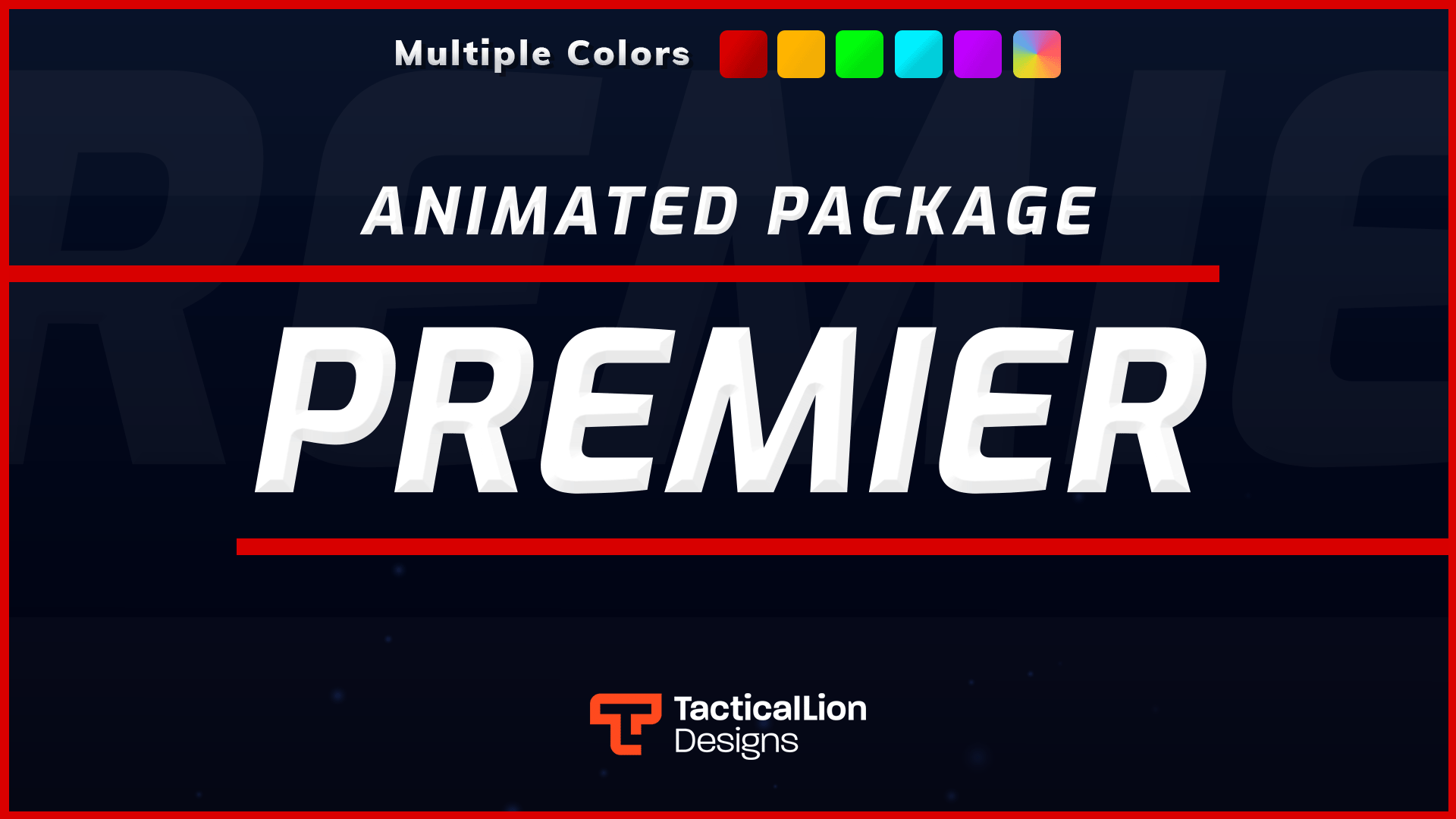Twitch Overlays for Streamers & Creators
Trusted by 25,000+ creators with over 500,000 downloads.
Browse animated Twitch overlays and stream overlays made for OBS, Streamlabs, and more.
Discover high-quality Twitch overlays and stream overlays made for OBS, Streamlabs, and more. Whether you need a clean webcam frame, animated stream overlay pack, or full Twitch overlay bundle, our designs help you stand out and grow. Trusted by over 500,000 creators, all overlays are easy to set up and optimized for streamers at every level.
Premium Twitch Overlays for Instant Upgrades
Browse high-quality Twitch overlay packs, animated, clean and ready to use in OBS, Streamlabs or StreamElements.
Stream Overlays Built for Twitch, OBS, and You
🧩 Stream-Ready Overlays
Everything from webcam frames to stinger transitions, built to work instantly in OBS, Streamlabs, and other tools.
📣 Cross-Platform Alerts
Stream alerts made for Twitch, YouTube, Kick, and Facebook. Simple setup and compatible across all platforms.
⚡ Designed for Performance
All overlays are optimized for smooth playback and include layered PSD or AE files so you can edit them your way.
🎬 Animated Scenes Included
Each pack includes Starting Soon, BRB, and Offline scenes, fully animated and ready to use right away.
Download Free Stream Overlays for Twitch, YouTube and Facebook
Instantly upgrade your stream with free Twitch overlays, alerts and scenes
Choose from high-quality free stream overlay packs made for OBS, Streamlabs, Twitch, YouTube and Facebook.
Whether you prefer something cozy, animated, minimal or bold, every freebie is easy to download and ready to use. No watermark, no signup, just clean designs to help you stand out.
What Makes Our Twitch Overlays Different?
At TacticalLionDesigns, our Twitch overlays are designed to help you grow your channel and stand out from the crowd. Whether you’re just starting or already streaming to hundreds, our stream overlays are built for performance, compatibility, and visual impact.
Choose from fully animated stream overlay packs, complete with scenes, webcam frames, alerts, and transitions. All optimized for OBS, Streamlabs, and StreamElements.
🎮 Perfect for Twitch, Kick, YouTube, and Facebook Gaming
⚡ Fast and easy setup with drag-and-drop installation
🎨 Clean, bold designs built to elevate your brand
🛠️ Compatible with all streaming software & tools
Trusted by over 100,000+ streamers
I put in an order for a full Twitch channel rebrand, including a logo mascot, all done in a Cyberpunk 2077 theme and TLD knocked it out of the park. They have very talented people and i'm absolutely pleased!🙂

I took a punt at what I wanted for my stream and in all honesty I was pretty vague. Well, these guys totally ran with it and created exactly what I was thinking of. I am super impressed, everything is so clean and ordered. I will be using them again in the future for sure.

I have zero regrets. From talking through my concepts for over an hour to the amazing communication and ability to see progress and give feedback, the entire process was fantastic. I already have ideas for more incredible work by TacticalLion!

Could not of gone with a better company for my twitch! Amazing work and quick! Great communication when things needed changing and adding. Kept me up to date throughout and were super helpful when I had any questions. 🙂

Very easy to install and the support staff whent above and beyond to help me get everything right for my lauch this year! Will defo come back

Start Your Custom Design Today
A world-class design studio.
Trusted by 25,000+ creators ⭐️⭐️⭐️⭐️⭐️
Streaming Tips, Tools and Comparisons
Helpful guides and comparisons for Twitch streamers using OBS, Streamlabs, StreamElements and more.
TacticalLionDesigns helps streamers and content creators level up their visuals with handcrafted overlays, alerts, widgets, and templates. Everything is built to work smoothly across Twitch, YouTube, and Kick so you can focus on creating.
Discover how we create and what we’re working on in the blog.
Frequently Asked Questions
What is a Twitch overlay?
A Twitch overlay is a visual layer that sits on top of your stream content. It can include webcam frames, alerts, chat boxes, scenes, and labels. They are all designed to improve how your stream looks and feels to viewers. Overlays help with branding, create a more professional appearance, and make your stream easier to follow.
If you’re new to streaming, our guide to stream overlays breaks down everything you need to know, from what overlays are to how they fit into your setup.
How do I install a stream overlay in OBS or Streamlabs?
To install a stream overlay in OBS or Streamlabs, first download your overlay files and unzip them. In OBS, you can add overlays by creating new sources such as “Image”, “Media Source”, or “Browser Source”, depending on the file type. In Streamlabs, the process is similar. Simply drag and drop overlay files into your scene or use the import overlay feature.
Every TacticalLionDesigns overlay pack includes easy-to-follow setup instructions. You can also view our stream overlay setup guides for detailed tutor
What size should a Twitch overlay be in 2025?
Most Twitch overlays in 2025 are designed at 1920×1080 pixels to match the standard streaming resolution. Webcam frames are often sized around 1280×720 or smaller, depending on your layout. Panels, alerts, and screens should fit comfortably within a full HD canvas without blocking important gameplay or camera space.
If you’re unsure about sizes, check out our Twitch graphic size guide. It covers everything from overlay dimensions to alerts, panels, and banners.
How do I make a custom Twitch overlay for my brand?
To make a custom Twitch overlay, start by deciding your stream’s overall look. Think colours, fonts, and style that match your branding. Then use design tools like Photoshop or After Effects to create scenes, webcam frames, alerts, and panels. If you’re not confident with design software, it’s usually better to work with a designer who can bring your ideas to life quickly and professionally.
We offer a complete custom overlay design service tailored to your brand. You provide the vision, we build the entire package to match your style.
Where can I find free Twitch overlays to use with Streamlabs?
You can find free Twitch overlays right here on our site. They’re fully compatible with Streamlabs and include scenes, webcam frames, and alerts that are easy to set up. Just download the pack, unzip it, and drag the files into your scene layout.
Take a look at our free overlays section to get started. You can test different styles and upgrade anytime.
Are Twitch overlays compatible with platforms other than Twitch?
Yes, Twitch overlays work on platforms like YouTube, Kick, and Facebook Gaming as long as you’re using software like OBS Studio or Streamlabs. The overlays are designed to fit standard stream resolutions so they’ll look great no matter where you broadcast.
All of our overlay packs are cross-platform and come with setup guides for the most popular streaming tools.
What’s included in a stream overlay pack (scenes, alerts, frames)?
Most stream overlay packs include webcam frames, scene layouts like starting soon or be right back screens, stream alerts, chat boxes, and matching panels. Some packs also come with animated transitions and alert sounds to give your stream a more polished look.
You can browse our overlay collection to see exactly what’s included in each pack. Everything is listed clearly on the product pages.
How do I resize overlays for Discord or other platforms?
To resize overlays for Discord or platforms like YouTube Shorts, you’ll need to adjust the resolution in a tool like Photoshop, After Effects, or a free online editor. For static graphics, aim to keep the aspect ratio consistent so nothing looks stretched. For Discord banners or profile items, use their specific size recommendations.
You can check our Discord size guide for accurate dimensions and examples.
Can I use animated overlays without affecting stream performance?
Yes, animated overlays are optimised to run smoothly in OBS and Streamlabs without heavy CPU or GPU load. File formats like WebM are used because they support transparency and stay lightweight. As long as your system meets basic streaming specs, performance won’t be an issue.
All of our animated overlays are tested in OBS Studio to make sure they look great and run efficiently during live streams.
Do your overlay packs include setup instructions or support?
Yes, every overlay pack includes a simple setup guide so you can get started in minutes. We also have support articles and tutorials on our blog if you need help with OBS, Streamlabs, or anything else.
If you ever get stuck, just reach out. We’re happy to help.
Explore high-quality Twitch overlays and full stream overlay packs made for OBS Studio, Streamlabs, and StreamElements. Whether you’re just starting out or looking to upgrade your stream visuals, we offer everything from animated scenes and webcam frames to alerts and transitions. Need sizing info?
Check out our Twitch graphic size guide or Discord size guide to make sure your setup is pixel-perfect. Not sure what a stream overlay even is? Here’s a breakdown of everything you need to know.
Supercharge your stream.
Stand out from the competition with beautiful design