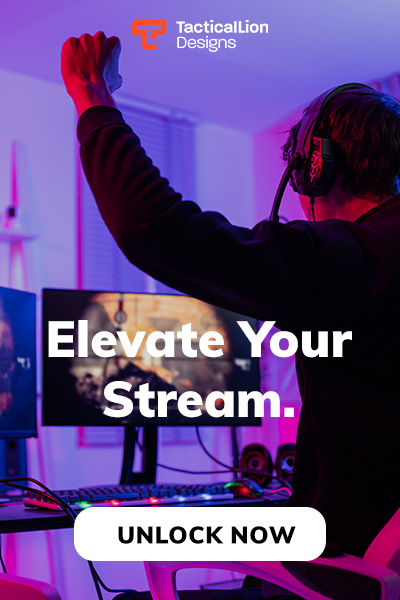The popularity of streaming as both a money-making venture and a source of entertainment is on the rise, and this trend is continuing to grow without any signs of slowing down. Major internet platforms like TikTok are progressively incorporating live streaming, capitalizing on people’s affinity for consuming and creating spontaneous content, fostering a sense of closeness with content creators.
For those venturing into streaming, leveraging broadcast software is essential to distinguish oneself and enhance the overall viewing experience for both the streamer and the audience. In the competitive landscape of streaming tools, two widely recognized names are OBS (Open broadcaster software) and XSplit. This article delves into their key features, commonalities, and distinctions to simplify the decision-making process.
Key Distinctions: OBS vs. XSplit
Selecting the right streaming software is a subjective decision that depends on individual user needs and preferences. XSplit distinguishes itself with its user-friendly interface, positioning it as an ideal option for beginners in search of a seamless streaming experience. Conversely, OBS caters to users who crave in-depth customization features and meticulous control over every aspect of their streams. In the expansive landscape of streaming tools, understanding the unique strengths of XSplit and OBS can guide users towards a choice that aligns with their specific goals and technical preferences.
Open Broadcaster Software (OBS)
OBS, an acronym for Open Broadcaster Software, stands as the trailblazing project in the domain of live streaming and video recording. Its primary advantage lies in its open-source nature, offering users both freedom and flexibility. Being free of charge, OBS is not only accessible but also supports a plethora of extensions, plugins, and advanced features, enhancing its functionality.
This open-source platform empowers users with the ability to extensively customize their streams, ensuring a tailored experience. However, it’s worth noting that the customization process involves users personally configuring settings, which may be viewed as a trade-off for the platform’s versatility and cost-effectiveness. In the ever-evolving landscape of streaming technology, OBS remains a formidable choice for those who seek both affordability and a high degree of customization in their live streaming and video recording endeavors.
Pros
- Free and open-source
- Relatively user-friendly
- Minimal CPU usage
- Wide array of compatible plugins
- Frequent updates
- Customizable layout
- Integrated chat
- High-quality performance
Cons
- Initial setup can be challenging
- Limited to single-platform streaming
- Additional functionality is user responsibility
XSplit
XSplit emerges as a distinguished live-streaming tool, earning acclaim for its proficiency in producing professional-looking videos. Its versatile appeal extends to a broad spectrum of streamer types, encompassing both gaming enthusiasts and those engaged in business-related content creation. A notable departure from OBS, XSplit is not open source, and its free version does come with certain limitations.
Despite this, XSplit prides itself on delivering a user-friendly experience, making it an excellent choice for individuals seeking a seamless and intuitive setup process. This user-centric approach, combined with its commitment to value, positions XSplit as an accessible and effective solution for those prioritizing ease of use alongside robust live-streaming capabilities. As the streaming landscape evolves, XSplit stands as a testament to the convergence of professional-grade video production and user-friendly design, catering to a diverse community of content creators.
Pros
- Easy and intuitive, ideal for beginners
- Supports multistreaming
- Includes x264 and x265 codecs, suitable for YouTube
- Diverse features, including integrated green screen and direct streaming to platforms like Twitch or Skype
- Three premium plans with pricing options
- Multiple options for video and audio optimization
Cons
- Free version has significant limitations
- Higher CPU load
- Trials feature an indelible watermark
- Limited layout design capacity
Points of contrast
Lighter resource usage.
Opting for OBS can be advantageous as it exerts a lighter demand on PC resources, ensuring a smoother streaming experience. In contrast, XSplit may have a slightly higher resource requirement.
Better file support.
When it comes to file formats, OBS takes the lead by supporting a wider array. On the other hand, XSplit stands out for its diverse video codec options, providing users with flexibility, especially suitable for platforms like YouTube.
Price considerations.
Considering affordability, OBS scores high as it is entirely free, offering robust functionality without any premium costs. In contrast, XSplit requires a premium version for users to access its full range of features.
Ideal intergration.
For seamless integration with streaming platforms, XSplit excels, providing a more straightforward connection process. Meanwhile, OBS appeals to those who prioritize customization freedom, thanks to its open-source nature.
User experience. When user-friendliness is a priority, XSplit shines by offering a smoother experience. It comes equipped with ready-to-use features like a simulated green screen, enhancing the overall streaming process. As you navigate the streaming software landscape, these distinctions between OBS and XSplit can guide you in choosing the platform that aligns with your specific needs and preferences.
Shared features
- Both XSplit and OBS are widely used for live streaming and video capture.
- They provide plugins to expand functionality and customization options.
- Support for various streaming platforms like Twitch, YouTube, TikTok, and Facebook.
Summary
Choosing between OBS and XSplit depends on individual preferences and streaming goals. Both are excellent tools tailored to different audiences. For those seeking more options, exploring comparisons with other streaming software like OBS vs. Streamlabs and Streamlabs vs. StreamElements can further inform your decision, ultimately kickstarting your streaming journey.
Supercharge your stream.
Stand out from the competition with beautiful design