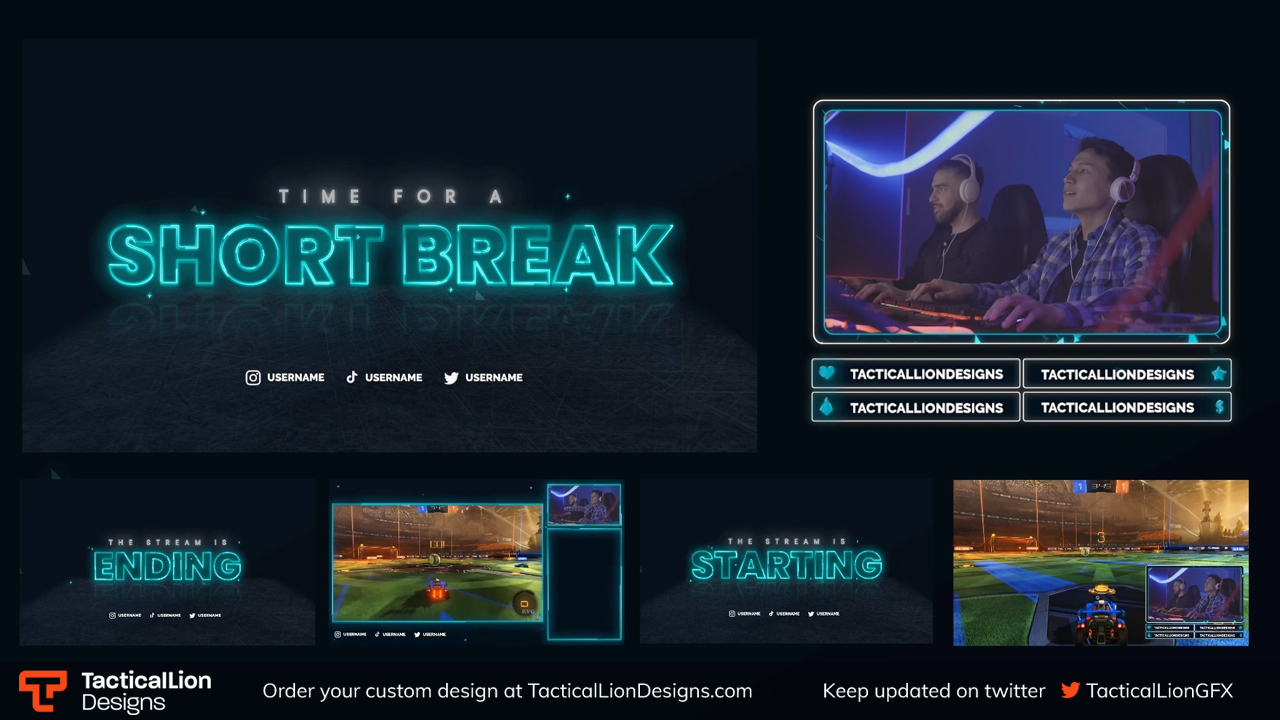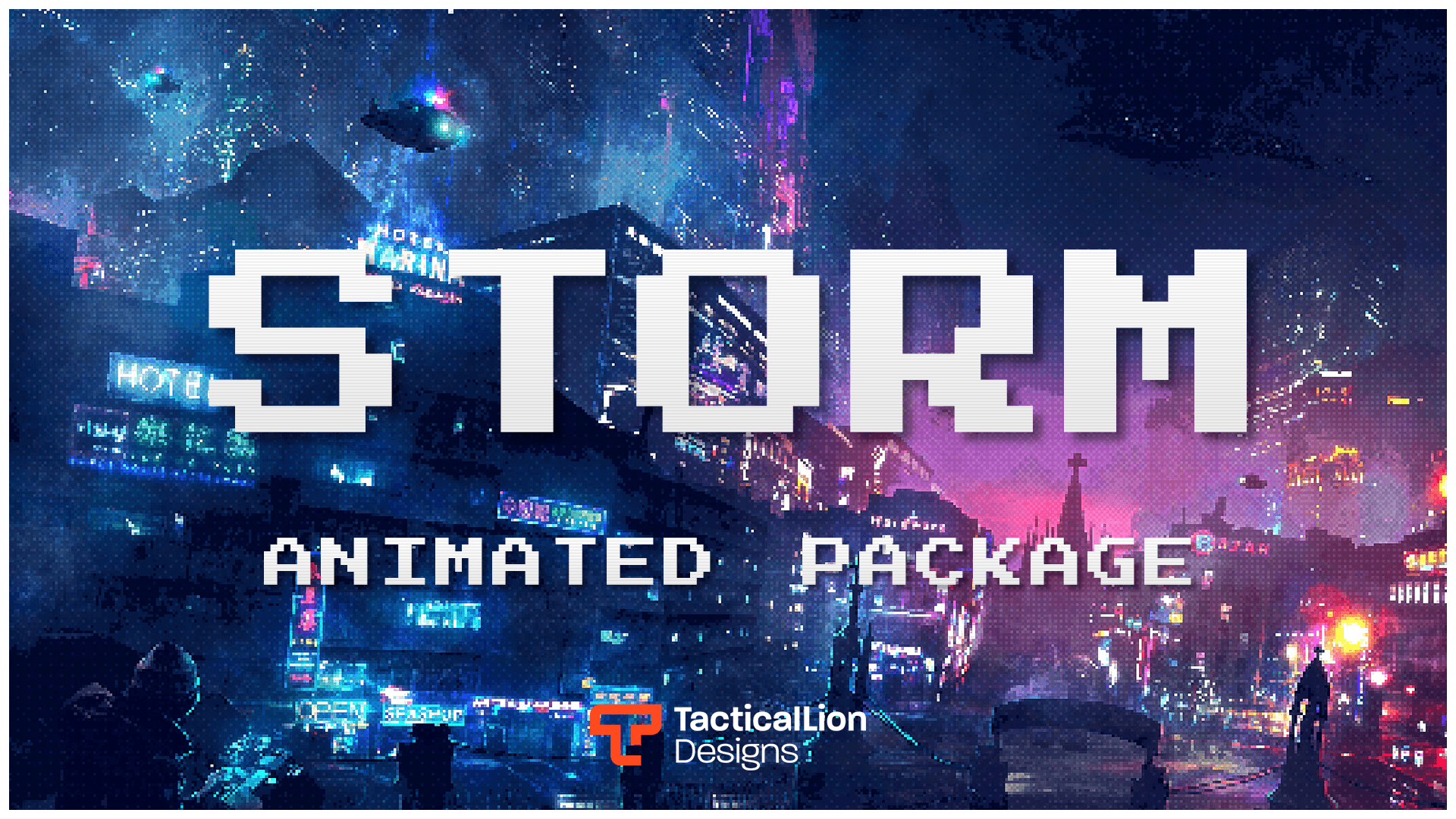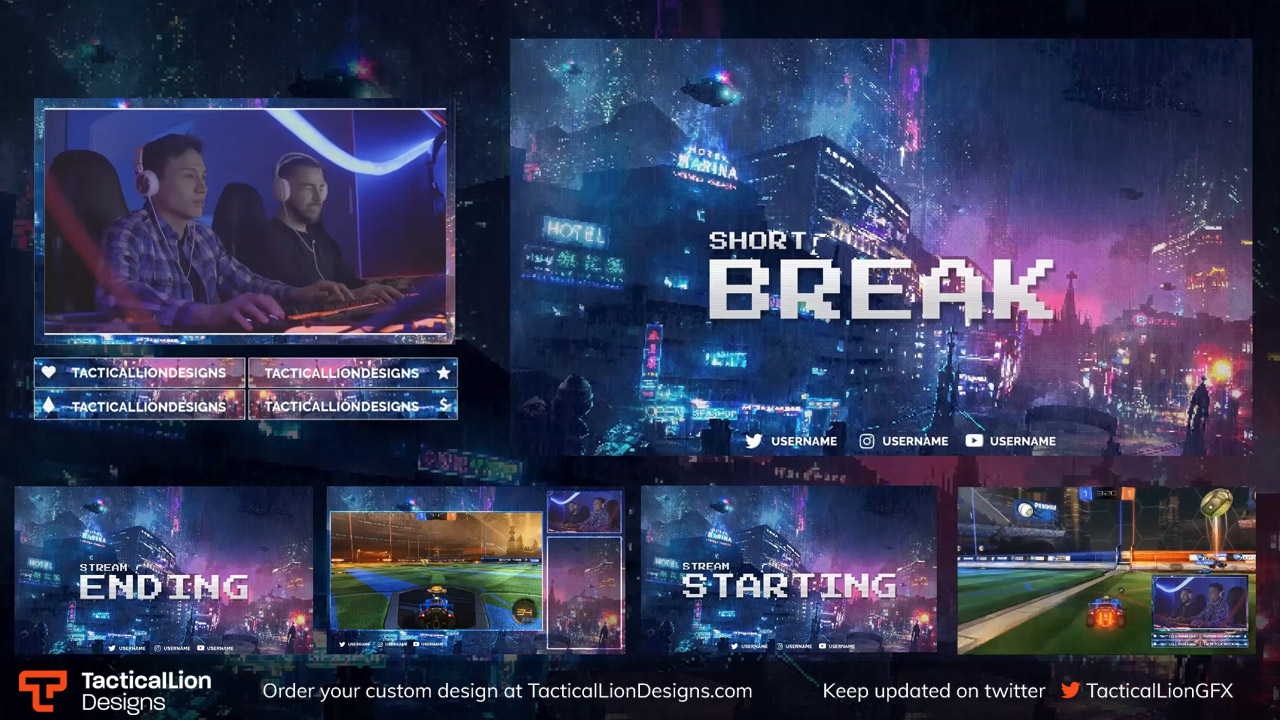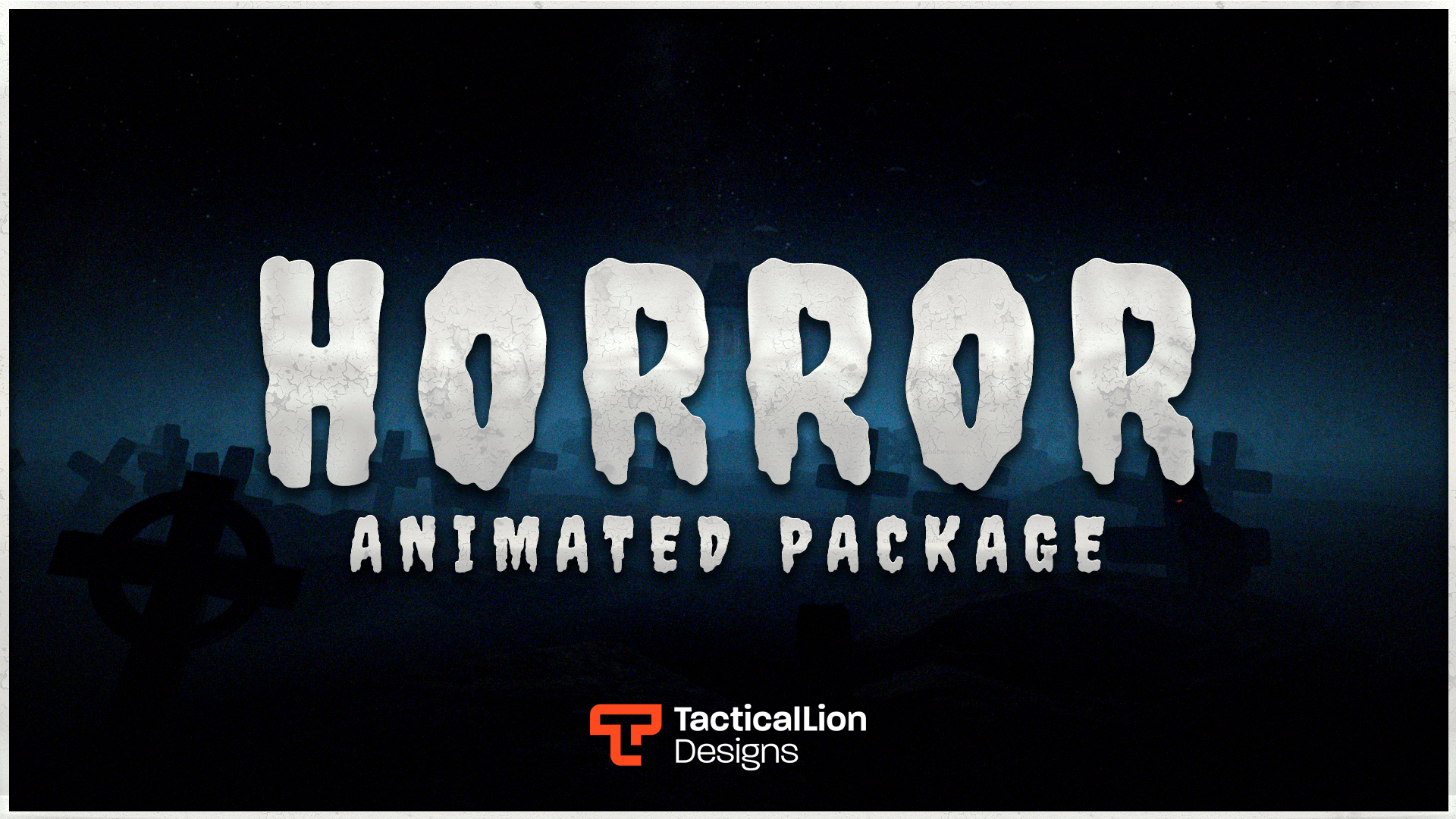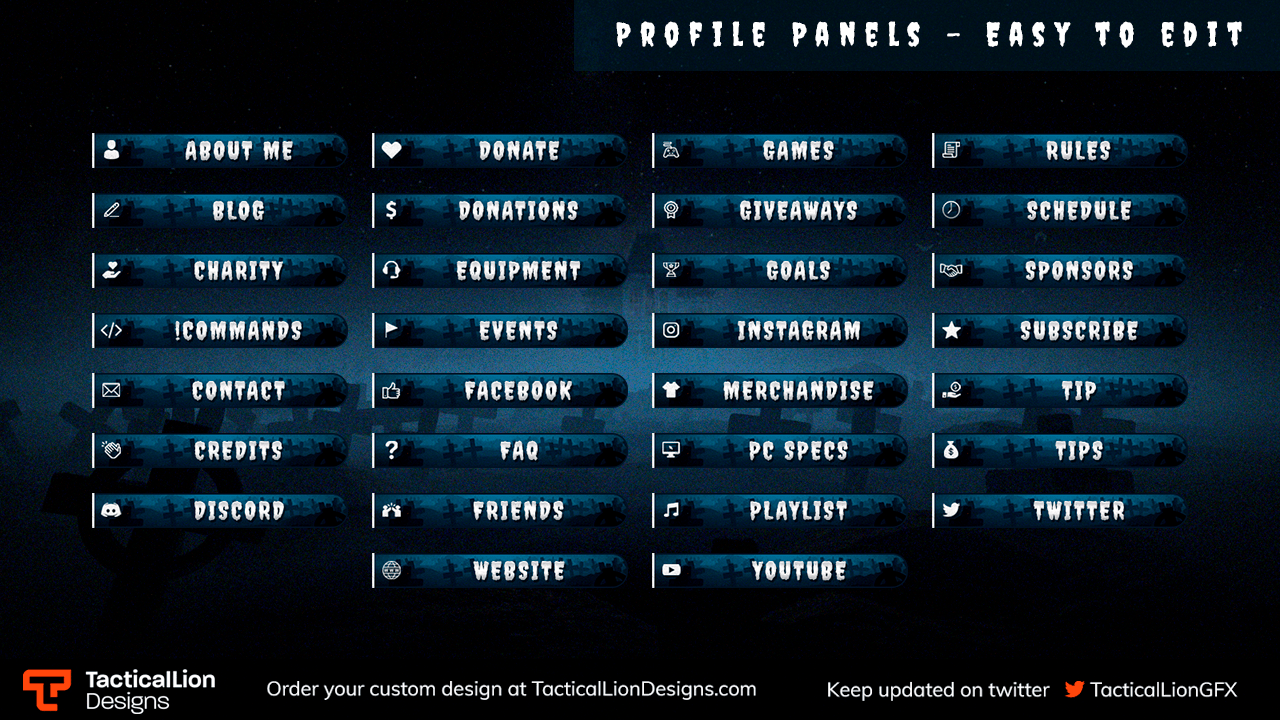- Home
- Products
- Premade Packages
- Neon Minimal – Stream Pack
Neon Minimal – Stream Pack
The Neon minimal package features bright blue colours with a contrasting dark background. Stand out with this neon package.
What's Included?
Stream Overlays
- Animated Overlay
- Animated Webcam
- Stream Labels
- Stream Background
- Animated Transition
- Streamlabs and OBS Setup
Stream Alerts
- Donation Alert
- Subscriber Alert
- Follower Alert
- Cheer Alert
- Raid Alert
- 6 Other Alerts.
Stream Scenes
- Stream Starting
- Stream Ending
- Be Right Back
- Intermission
- Offline Scene
- Social Icons
- Twitch Panels 45+
Bonus
- Source files Photoshop
- Source files After Effects
- Edit all scenes and elements
- Small file size.
- Low CPU usage.
- Easily Customizable
Works on any platform. Any software.
Designed to work on every platform to give you as much flexibility as possible.
Frequently asked questions?
-
Choose Your Package
Found the perfect overlay? Just add it to your cart. -
Secure Checkout
Complete your purchase in seconds with instant access. -
Instant Download & Easy Setup
Your files are ready immediately — download, install, and start streaming right away.
No delays. No hassle. Just clean, pro-level visuals from the moment you go live.
Your download will be ready immediately after your payment goes through, no waiting around.
Unlock full creative control with the source files add-on. You can easily customize any element in the package using Adobe Photoshop or Adobe After Effects.
A basic understanding of either program is recommended for editing.
For Streamlabs (Desktop App):
-
Download your overlay ZIP and extract the files.
-
Open Streamlabs, then click “+” to add a new Scene.
-
Click the “+” icon in the Sources panel, then choose Image, Media Source, or Browser Source depending on the file type.
-
Browse to your overlay files and select the element you want (e.g. webcam frame, alerts, etc).
-
Position and resize the overlay on your canvas.
For OBS Studio:
-
Unzip your overlay files to an easy-to-find folder.
-
In OBS, click + under Scenes to create a new scene.
-
In the Sources box, click +, then select the correct source type:
-
Image for static overlays
-
Media Source for animated WebM overlays
-
Browser Source for alerts or widgets
-
-
Locate your overlay file and hit OK.
-
Arrange and scale everything how you like.
Tip: You can right-click sources to lock their position or add filters like chroma key and color correction.
We accept all major credit cards and PayPal.
Prices are shown in USD ($) or GBP (£) automatically based on your location.
Other Products You Might Like
What other streamers are saying.
So far its looking good, would recommend
Hey, the package is really good and it's really good value considering it's free. I'm just starting out streaming but when I wanna look at getting a personalised layout I'd defo check you guys out because it's really good quality.
The only thing I will say is that it takes a lot to run on stream labs. idk whether it's an optimisation issue on your end or there's but to run the same scene it takes like double the RAM required to run it on Streamlabs than it does to run on OBS Studio. Other than that it's great :)
Free Neon Minimal Stream Package
🤝Need a Hand?
We’re always here to make sure your overlays work exactly how you need them to. Whether it’s installation, customization, or just figuring out what’s included, just reach out.
Neon Minimal – Stream Pack
- Fully animated overlays, scenes & alerts
- Quick setup with OBS, Streamlabs & more
- Optimized for performance
- Modular design, mix and match what you use
- Editable text layers and social icons included
- Lifetime updates
$29 Original price was: $29.$24Current price is: $24.
⚡Instant Download
🔒 Secure Payment
Start Your Custom Design Today
A world-class design studio. ⭐⭐⭐⭐⭐
Trusted by 25,000+ creators with over 500,000 download