Twitch panels are an important part of any stream layout. These graphics sit below your stream and give viewers quick access to your schedule, donation links, social profiles, and more. A well-designed panel layout helps your channel look professional and easy to navigate.
In this guide, we’ll cover the best Twitch panel sizes, how to add them to your channel, and where to find free and premium designs. For specs on banners, overlays, emotes, and more, check out our full Twitch Graphic Size Guide.
What are Twitch panels?
Twitch panels are visual elements that appear in the “About” section of your channel. They help streamers share details like their bio, social links, donation pages, sponsorships, and gear.
Well-designed panels make your channel easier to navigate and more visually appealing. They also reinforce your brand and give new viewers a reason to stick around.
Best Twitch panel size
If you’re designing your own or downloading templates, use these specifications:
| Panel Element | Recommended Specs |
|---|---|
| Recommended Width | 320 px |
| Height | Flexible (usually 100 px to 600 px depending on content) |
| Format | PNG or JPG |
| File Size | Max 1 MB |
Keep your text large enough to read easily, and always check how your panels look on both desktop and mobile. With this in mind here are some ideal Twitch panels dimensions.
If you’re using Streamlabs, the panel size remains 320 px wide — Streamlabs panels follow the same size rules.
| Use Case | Width | Height | Format |
|---|---|---|---|
| Standard Button Panel | 320 px | 60–100 px | PNG (with transparency) |
| Tall Informational Panel | 320 px | 100–300 px | PNG or JPG |
| Maximum Height Panel | 320 px | Up to 600 px | PNG |
How to Add Panels on Twitch (Step-by-Step Guide)
Adding Twitch panels to your channel is quick and easy. These panels appear in the About section and help viewers access your schedule, socials, donation links, and more. Here’s how to set them up:
📌 Step-by-Step Instructions
- Go to your Twitch channel
– Open Twitch in your browser and navigate to your channel page. - Click the “About” tab
– This is where all your Twitch panels will appear for viewers. - Enable panel editing
– Toggle the Edit Panels switch to “on” (top-right corner of the About section). - Click the plus icon to add a new panel
– Twitch will create a new empty panel block for you. - Upload your panel image
– Choose an image (320px wide recommended) from your computer. You can also add a panel title, a short description, and any clickable link you want. - Click “Submit” to save
Your panel will be added instantly.
🧩 Customize and Rearrange
Once added, you can drag and drop panels to change their order. Place the most important panels such as “About,” “Donate,” or “Schedule”. Near the top to help viewers find them quickly. Placment of panels is usually based around your own choice.
💡 You can also use Markdown in the panel description to format text and add clickable links.
👉 Learn how to use Markdown here
Best Free Twitch Panels for OBS and Streamlabs (Download Now)
We offer several free Twitch panel sets designed for OBS, Streamlabs, and more. Here are a few examples:
🌸Pastel Twitch Panels
Bring a soft, colorful vibe to your stream with these pastel Twitch panels. Designed to brighten your channel layout, they’re ideal for variety streamers, cozy setups, or VTubers.
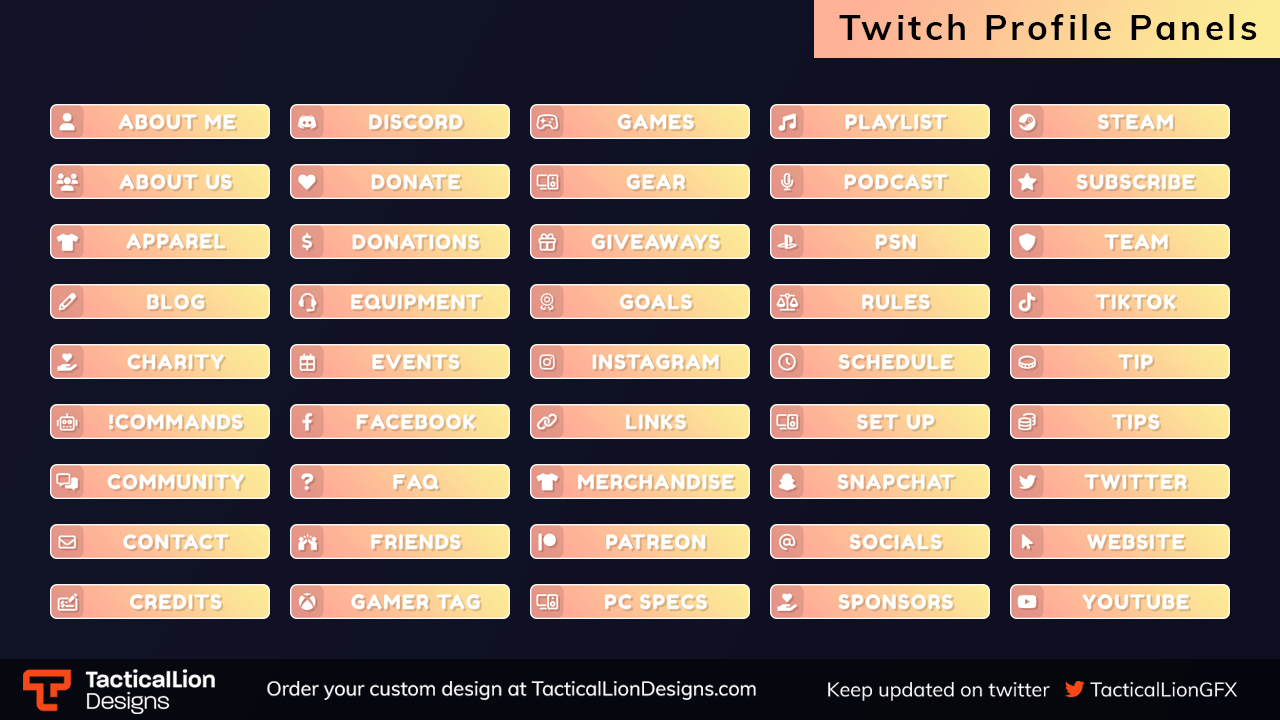
🤖 Hexagon Twitch Panels
Ditch the rectangles. These hexagon-shaped Twitch panels offer a unique, modern look in six color options: blue, green, orange, pink, red, and white. Every panel comes fully layered in PSD format, so you can customize them to match your brand.
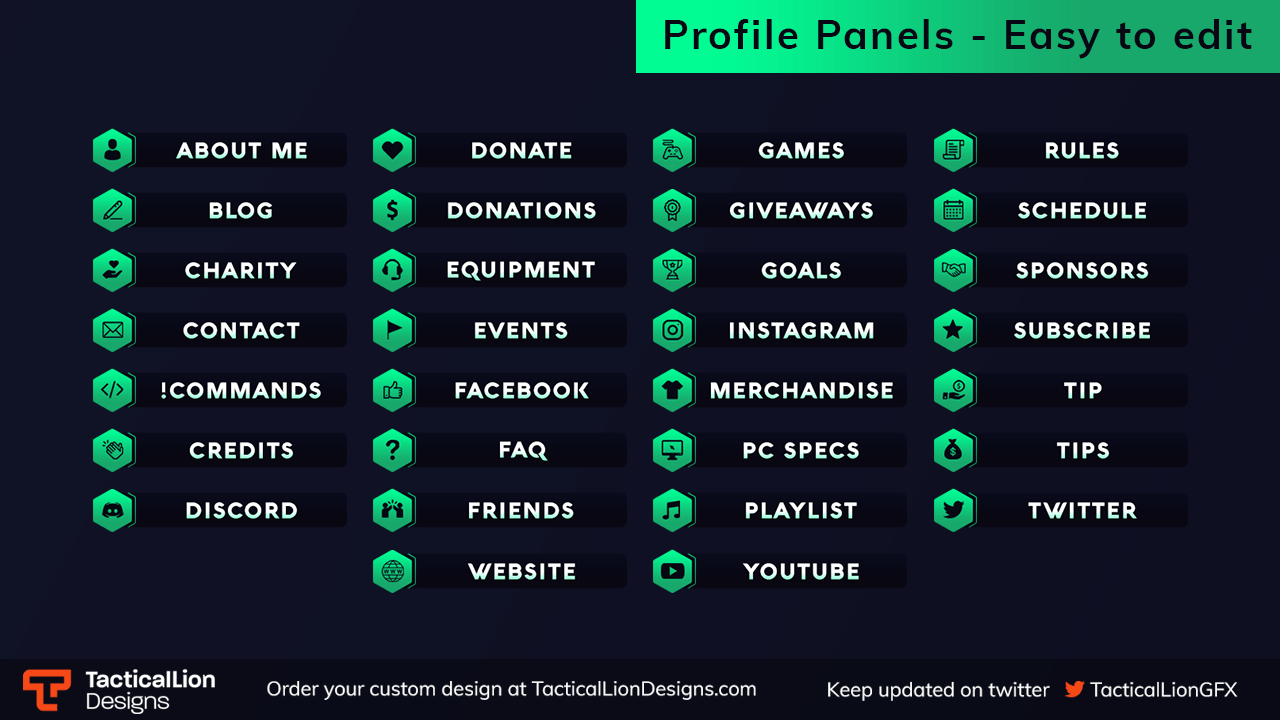
🧼 Clean Twitch Panels
Prefer a minimalist approach? These free clean Twitch panels keep your channel neat and clutter-free. Their sleek, straightforward design is perfect for streamers who like a modern, professional aesthetic.
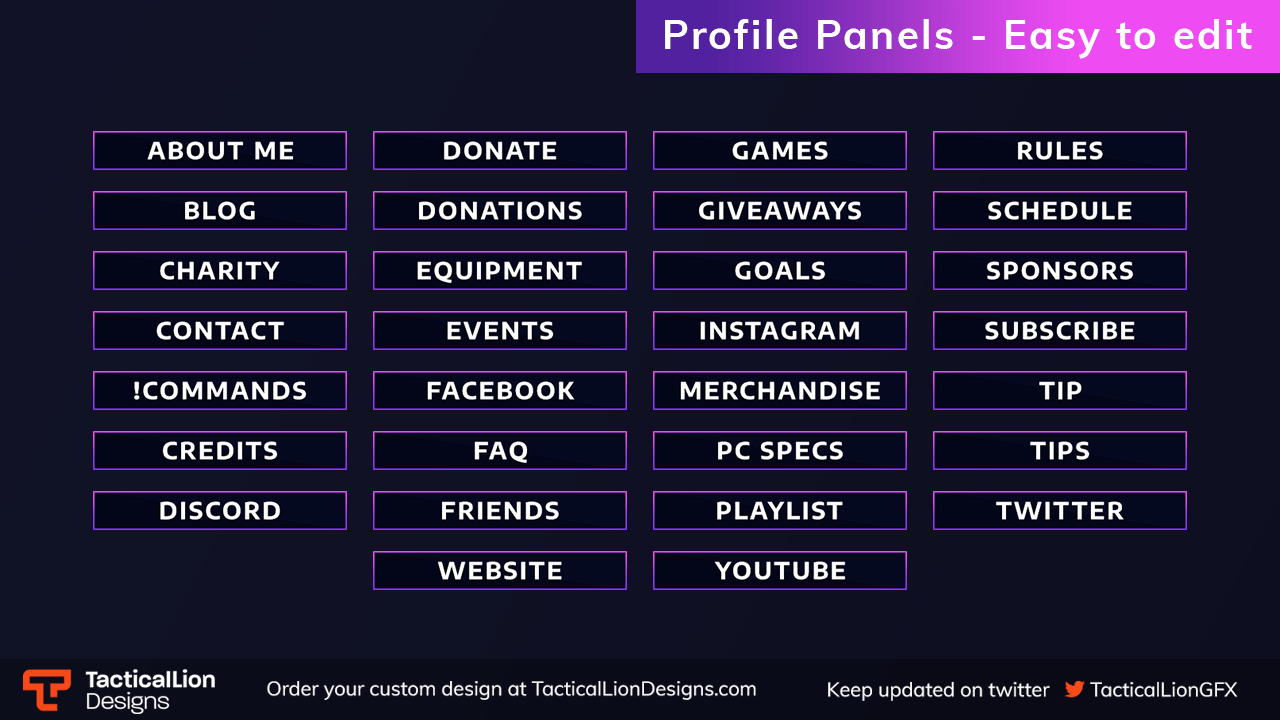
Twitch panel styles & design examples
There’s a wide range of Twitch panel styles out there, depending on your brand and audience. Here are some popular types:
Minimal Panels
Clean, simple, and professional. Ideal for variety streamers who prefer a no-frills aesthetic that doesn’t distract from content.
Animated Panels
Designed to catch the eye with subtle motion and energy. A great choice if you use animated overlays or want to stand out.
Game-Themed Panels
Panels styled after games like Valorant, The Sims, or Fortnite. These help your stream feel instantly recognizable to fans of specific titles.
Cute or VTuber Panels
Soft colors, rounded icons, and playful designs. Popular with VTubers and cozy streamers who love a warm, welcoming atmosphere.
Custom Panels
Tailor-made to match your personal brand. These panels often include unique fonts, sponsor logos, and color palettes to create a cohesive look.
You can find these styles in both free and premium collections.
Twitch panel layout tips
A well-organized panel section makes your Twitch channel easier to navigate and more visually appealing. Clear structure helps viewers find what they need and gives your stream a more professional look. Follow these simple layout guidelines to keep everything on point:
- Stick to 320px width
Twitch displays panels at 320 pixels wide. Using the same width for all panels keeps your layout aligned and clean. - Use a consistent font and style
Choose one font and stick with it across all your panels. Consistency in design builds trust and reinforces your brand identity. - Limit the number of panels
Focus on clarity. Instead of cluttering your layout with too many options, highlight the most important panels like About, Donate, and Schedule. - Add icons for quick recognition
Icons help guide the viewer’s eye and make each panel more recognizable. They improve user experience without adding visual noise. - Prioritize placement
Put your most important panels at the top. Start with your About section, then follow with Donate, Socials, and other high-value actions. - Match your overall stream branding
Use the same colors, styles, and tone from your overlays, alerts, and banners. Matching visuals help create a polished and memorable channel.
Twitch panels typically include: About Me, Schedule, Donate, Socials, and Rules. Consider what Twitch panels you should have based on your stream goals.
Premium twitch panel packs that match your stream overlays
For creators looking for a fully branded experience, our premium panel sets are designed to match full stream overlay packages. These include animated versions, matching alerts, and even editable source files.
⚡ Momentum Panel Pack
Sharp, vibrant, and full of energy, the Momentum panel pack features a striking cyan and yellow color scheme with angled layouts and clean UI. Designed to match the full Momentum animated overlay set, it’s ideal for competitive or high-energy streamers.

🌲 Northern Pines Panel Pack
Bring warmth and atmosphere to your channel with the Northern Pines panel pack, part of our cozy, animated woodland overlay theme. With soft movement and hand-crafted details, it’s perfect for variety streamers, VTubers, or anyone who wants a nature-inspired aesthetic.

🌙 Dark Theme Panels
Sleek, minimal, and built with contrast in mind, the Dark Theme panel pack is perfect for streamers who want a clean and modern UI without visual clutter. Easy to read, easy to love. Ideal for late-night vibes, tech content, or minimalist branding.
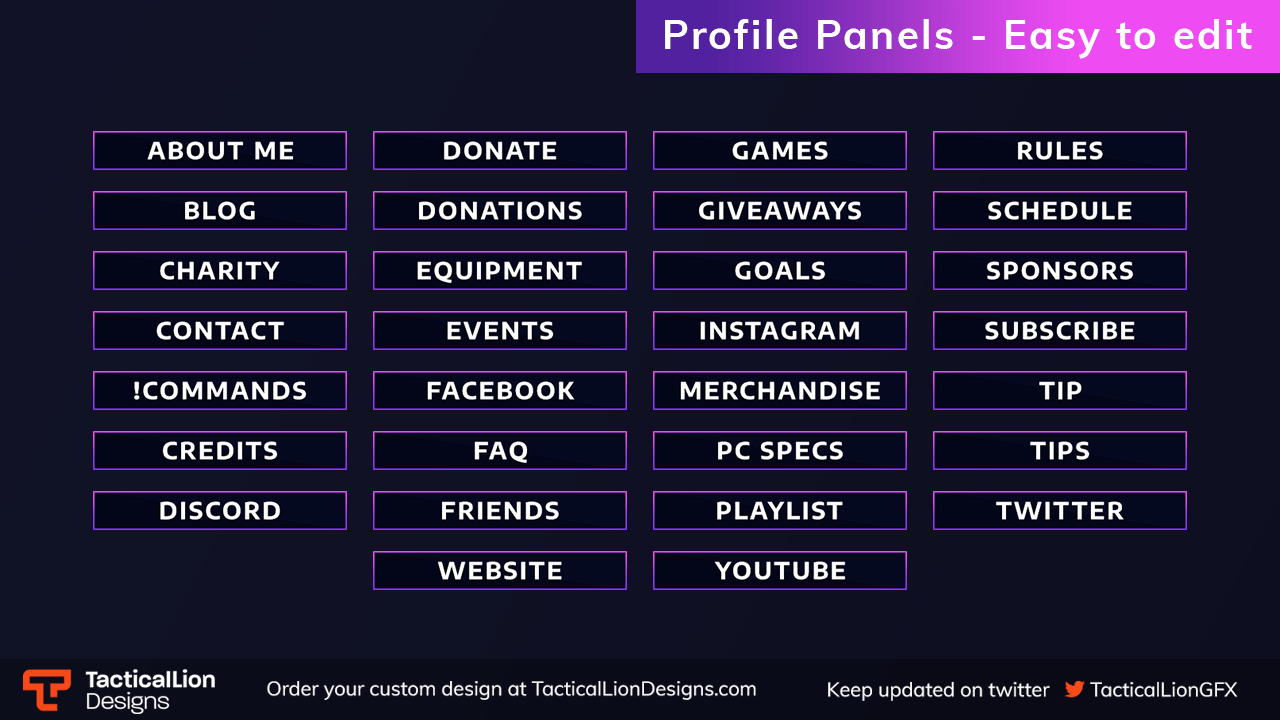
⚡Want a custom design for your Twitch or Stream?
We create banners, icons, overlays, and animated packages that are perfectly sized for Discord and styled to match your brand, stream, or community vibe.
Using markdown in your twitch panels
Twitch supports basic Markdown formatting in panel descriptions, giving you an easy way to style text, add clickable links, and organize information without relying on custom graphics. This improves both accessibility and user experience.
What Is Markdown?
Markdown is a lightweight way to format text using plain symbols. It helps you keep your Twitch panels readable, mobile-friendly, and fast-loading. Instead of uploading separate image panels for every detail, you can format your text directly inside the Twitch dashboard.
Supported Markdown Features on Twitch
Here are the most useful Markdown options you can use in your panel descriptions:
- Bold text
Use**double asterisks**to emphasize key words
Example:**Welcome to the stream**→ Welcome to the stream
- Clickable links
Format:[Link text](https://yourlink.com)
Example:[Follow me on Twitter](https://twitter.com/yourhandle)
- Bullet point lists
Start lines with a dash or asterisk
Example:- FPS games like Valorant and Apex- Weekly stream schedule- Join my Discord server
- Line breaks
Press enter twice to create a new paragraph
Use two spaces at the end of a line to add a single line break
Twitch does not support advanced Markdown features like headings, italics, or images in panel text. Stick to the basics for the best results.
Example Markdown for a Twitch Panel
Paste this into your Twitch panel description:
markdownCopy code**Welcome to the stream!**
- I play FPS and survival games
- Follow me on [Twitter](https://twitter.com/TacticalLionGFX)
- Join the [Discord community](https://discord.gg)
It will render like this:
Welcome to the stream!
- I play FPS and survival games
- Follow me on Twitter
- Join the Discord community
Best Practices
- Use bold text to highlight sections like “About Me” or “Schedule”
- Keep link text short and relevant
- Avoid large blocks of text to improve mobile readability
- Test your formatting before publishing
- Match the tone and style to your overall branding
🤔 Twitch Panels FAQ
What size are Twitch panels in 2025?
320 pixels wide. Height can vary, but 100–600px is most common.
Do you have any other guides for twitch graphics?
You’ll find all Twitch graphic sizes including overlays, panels, and badges in our complete Twitch Graphic Size Guide
Can you use animated Twitch panels?
Yes, GIFs or embedded tools like Streamlabs extensions allow animation.
How do I make Twitch panels?
You can design them using free tools like Canva or Photoshop, or download ready-made ones.
Are Twitch panels free?
Many are. We offer free and paid options to suit all budgets.
Should my panels match my overlays?
Yes. Consistent visual design improves viewer trust and makes your channel feel polished.
Where do I find Twitch panel templates?
Right here. Scroll up to download free templates or browse our full store.
How do I add text links or formatting in my panels?
Use Markdown in the description field to bold text or add clickable links.
Final Thoughts
Twitch panels are more than just decoration. They help organize your channel, share important information, and showcase your brand. Whether you’re just starting out or want a full professional setup, there are great options for every budget.
Grab some free panels or upgrade to a full pack and make your channel truly yours.
More Twitch Graphic Guides
Twitch Graphic Size Guide – See all Twitch image dimensions in one place
Twitch Emote Resizer – Easily resize your Twitch emotes to the correct 112px, 56px, and 28px formats. Free, fast, and designed for streamers.
Twitch Emote Sizes – Everything you need to know about emote dimensions (add once live)

