If you’re still designing your Twitch stream for widescreen only, you’re missing where most new viewers are watching. In 2025, platforms like TikTok, YouTube Shorts, and Instagram Reels are changing how streamers reach new audiences. These mobile-first formats are no longer optional. They’re part of how successful streamers stay visible and grow.
More creators are switching to vertical layouts to make their content work across platforms. OBS and Streamlabs now support vertical scenes, and streamers are using overlays designed for a 1080×1920 layout. This makes everything look polished on mobile without extra editing or cropping.
In this post, you’ll learn what vertical Twitch overlays are, why they matter in 2025, and how to use them to expand your reach and improve your stream.
What Is a Vertical Overlay?
A vertical overlay is a set of stream graphics built for portrait-style layouts, usually 1080×1920 resolution. Unlike the usual 16:9 overlays, vertical overlays arrange your webcam, alerts, chat box, and other elements in a format that looks good on mobile screens.
If you’re streaming to or making clips for TikTok, YouTube Shorts, or Instagram Reels, this format keeps everything framed correctly without needing post-editing. Instead of trying to crop or fit a horizontal overlay into a portrait video, a vertical overlay works out of the box.
Common elements in a vertical Twitch overlay:
- Centered or top-aligned webcam frame
- Vertical chat box
- Top or bottom goal widget
- Space for now playing, socials, or calls to action
Why Streamers Are Switching to Vertical Overlays in 2025
Streamers aren’t limited to Twitch anymore. In 2025, growth often starts on mobile platforms. TikTok continues to be one of the best ways to build an audience and send traffic back to your Twitch channel.
Using a vertical overlay helps you create content that’s ready for TikTok Live or vertical editing. It saves time and gives your stream a polished look.
Key benefits of using a vertical overlay:
- Look better on TikTok, Reels, and Shorts
- Avoid bad cropping when editing horizontal content
- Create once, use across OBS, Streamlabs, and Kick Studio
- Match mobile-first viewer expectations
TikTok overlays are especially useful when you’re streaming to both TikTok and Twitch. A simple TikTok overlay PNG can be used in edits or mobile streams without needing to resize.
“Stream vertical like a pro. TikTok overlays are now live in Streamlabs.”
– Streamlabs June 2025
Tools That Support Vertical Streaming
Making a vertical stream used to be difficult. Now, most major tools support it.
OBS Studio
OBS added vertical canvas support in version 30 and later. You can now set your resolution to 1080×1920 and build scenes just for mobile layouts. Add vertical overlay PNGs, webcam layers, and widgets easily.
Streamlabs
Streamlabs now supports TikTok integration and vertical canvas presets. Their TikTok overlay feature includes drag-and-drop support and built-in templates.
Kick Studio (Beta)
Kick’s new streaming tool includes templates for both horizontal and vertical scenes. Vertical overlays are already supported and will likely expand soon.
TikTok Live Studio
TikTok’s own tool supports browser sources and webcam overlays. It works well with lightweight TikTok overlay PNG elements.
Vertical Overlay Packs That Are Mobile Friendly
If you’re looking for vertical-ready overlay packs that already follow mobile-first layout best practices, check out these featured options:
Flow stream pack
Smooth transitions, responsive layout, and perfect for portrait content creators.
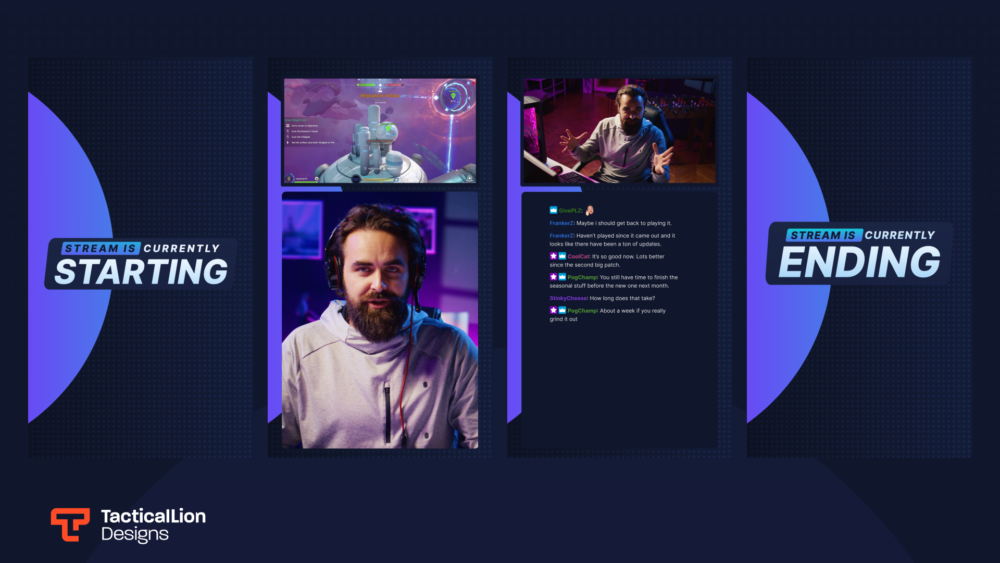
Monentum stream pack
Built with clean vertical alignment and mobile-friendly widget placements.

Awakening stream pack
Stylish and minimal, works well for vertical webcam + gameplay setups.

Northern Pines stream pack
A cozy, nature-inspired overlay that performs great in both vertical and horizontal layouts.

Tips for Designing a Vertical-Friendly Layout
Not every overlay works well vertically. Here are some layout tips that improve the mobile viewing experience:
- Use a taller webcam frame or a portrait camera crop
- Keep chat boxes narrow and place them top or right
- Stream goals or alerts work best near the top or bottom
- Avoid putting too much on the screen your space is limited
- Use subtle animations so the mobile layout isn’t overwhelming
When you’re editing clips for TikTok or Shorts, using a TikTok overlay PNG helps keep branding consistent without clutter.
Do Vertical Overlays Improve Performance?
Yes, vertical overlays offer clear benefits when it comes to increasing viewer engagement and making content easier to repurpose.
- Engagement: Clips with overlays perform up to 45% better than raw gameplay on TikTok
- Retention: Viewers stay longer when they see your face, alerts, and chat
- Growth: TikTok clips drive traffic back to your Twitch or YouTube stream
“Twitch clips repurposed to TikTok with overlays outperform plain gameplay by 30 to 45 percent.”
– Crossclip, Official Blog
Pros and Cons of Vertical Streaming for Established Streamers
For established streamers, vertical streaming brings both opportunity and some extra effort. On the upside, it helps reach new audiences on popular mobile platforms like TikTok and Instagram Reels. It also makes it easier to repurpose clips, increase visibility, and stay competitive where content is growing fast. But it’s not all plug-and-play. Streamers might need to rework their layout, build extra scenes, or adjust designs that were made for widescreen formats. It can feel like a lot to juggle. Still, if you’re open to adapting, vertical overlays can help extend your reach without overhauling everything.
Conclusion: Go Vertical to Grow Smarter
Vertical overlays aren’t just a trend. They’re the new standard for streamers who want to grow across platforms. Whether you’re going live on TikTok or just want better clips from Twitch, a vertical overlay makes it easier to create content that works everywhere.
If you’re ready to upgrade your setup, take a look at our collection of vertical-friendly Twitch overlays — including TikTok overlay PNG options you can start using right away.
👉 Browse Vertical Overlay Packs
👉 Get a Custom Vertical Overlay Designed for Your Stream
Related Resources
- Twitch Graphic Size Guide (2025): Learn the ideal dimensions for overlays, panels, and alerts.
- Twitch Emote Size Guide: A complete breakdown of emote specs and upload tips.
- Kick Graphic Sizes: Get the right dimensions for Kick banners, overlays, and profile assets

